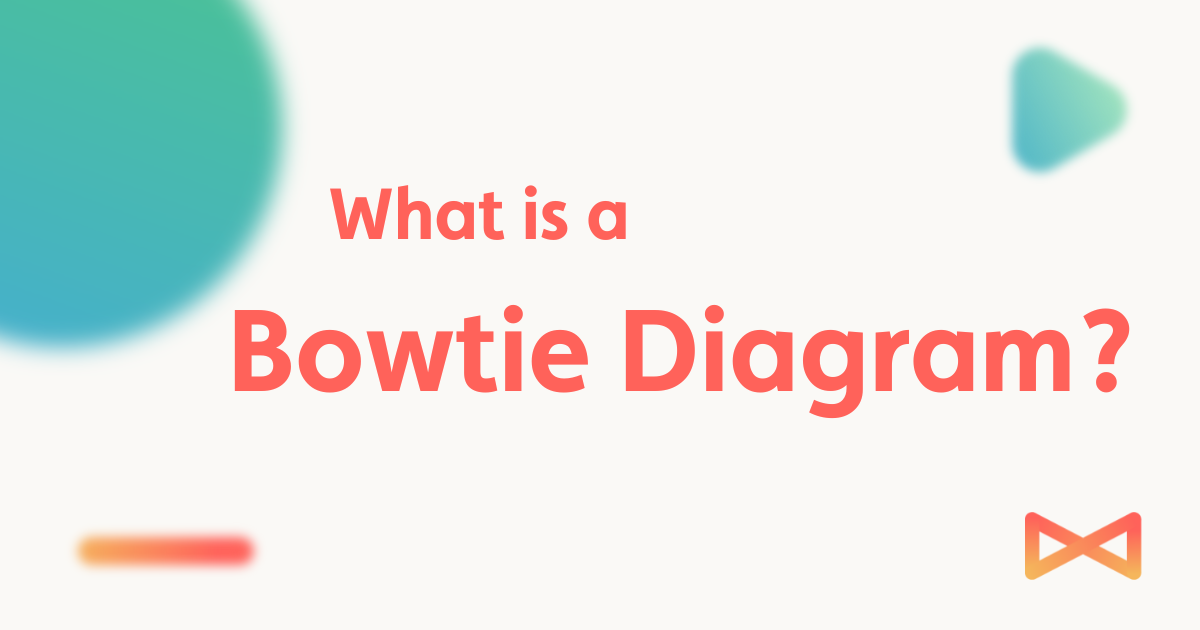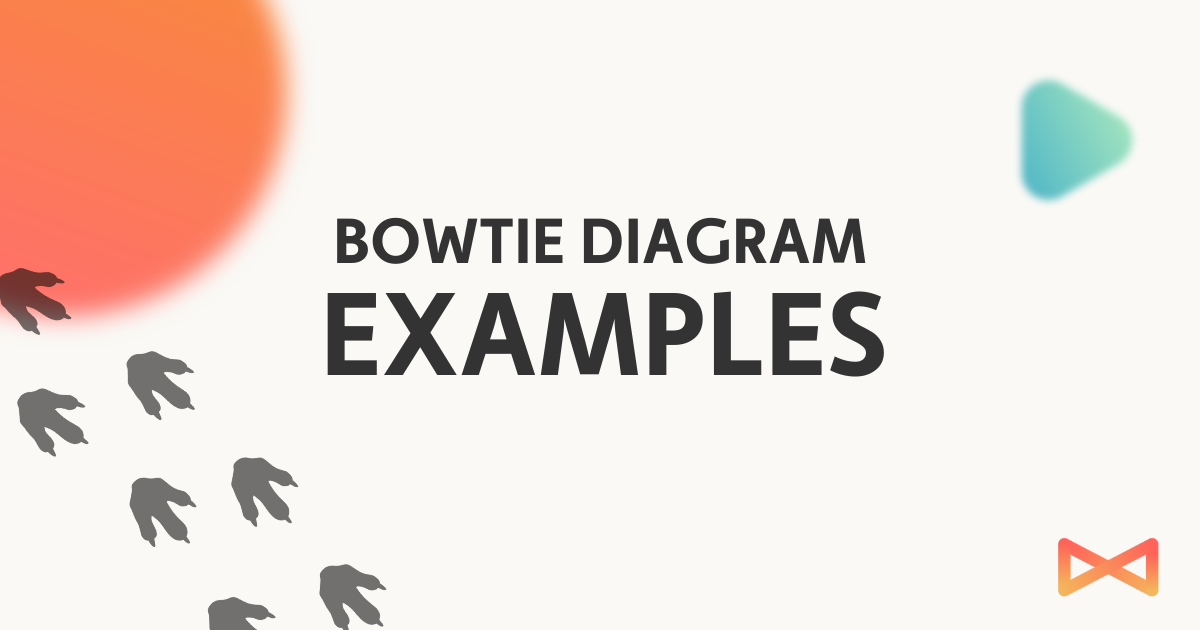In this article, we will share with you the top 9 pieces of software for risk management. With these, you’ll be able to handle your risk assessments like a pro.
- PHA Pro:
The go-to software for process hazard assessment…also known as PHA. Naturally, this software is perfect for HAZOPs and LOPAs as it can shorten the time taken to complete these studies. It enables you to export comprehensive reports and configure them to your work. You can also use templates to build on previous work, which can be a massive time saver. Not only this, but it’s also applicable for HAZIDs and HIRAs.
It’s packed with features, so take the time to dive into a few tutorials and get used to its functionality before using it in a workshop setting.
- Open PHA
Another PHA software tool is Open PHA, and the desktop version is free of charge. Additionally, this is also a great tool for HAZOPs and LOPAs, particularly for raising actions. You will need to upgrade to the paid version for more advanced features, such as exporting reports, but it’s a great way to get started. You’ll also then get access to the cloud version of the software.
- Bowtie Master
If you are a risk manager, you must have a bowtie diagramming software. Bowties are critical to communicating your risks and visualising them in a powerful way. With Bowtie Master, you can master bowties in no time. It is so easy to build and share diagrams, create dashboards, and show an overview of your barriers while also connecting to other software such as Power BI. You can also access it from anywhere, as it’s cloud-based.
Check out our free trial to give it a go yourself, or you can reach out to us for a demo.
- MS Office (Office 365)
You cannot go wrong with good old Microsoft Word and Excel. They are highly configurable and widely known. Sharing is effortless, with simultaneous editors being able to access and collaborate during remote sessions. Most people are already paying for office, so there are no extra costs for making use of this powerful suite of tools.
- Phast
If you’re looking for consequence modelling, Phast is your solution. It’s perfect for modelling discharges, dispersion, fires, explosions, and toxic effects. It’s one to keep an eye on, as it’s massively improved over the past five years and it’s much easier to integrate with other software tools.
- FLACS
FLACS is the industry go-to explosion software. It works well with complex 3D geometry for accurate explosion and dispersion results, with a recent focus on new models for simulating behaviours of substances with higher speed flames. It’s deeply complex, but there is a suite of supporting and training events to help you.
- Safe Task (previously Task Analysis)
This software is brilliant for helping with hierarchical task analysis. After all, human factors help with understanding the role of human error in accidents. You can easily drag & drop tasks into place, and it’s cloud-based for accessibility. What’s not to love?
- IsoGraph
If you’re looking for fault tree analysis, consider the Reliability Workbench from IsoGraph. It enables you to quickly build models using a simple drag and drop function, as well as using FMEA and event tree. Through IsoGraph, you will be working to recognised international standards. The comprehensive nature of this software suite might be overwhelming for some. But don’t worry, they have lots of help and support available.
- Prism Apps
Prism is a fairly new player in the risk management game, but their system allows the full suite of risk management, including action tracking, management of change, lessons learned, and technical queries. The great thing about this software is that it is easy to use and fully configurable.
So there you have it—9 risk assessment and risk management software tools to enhance your risk management.